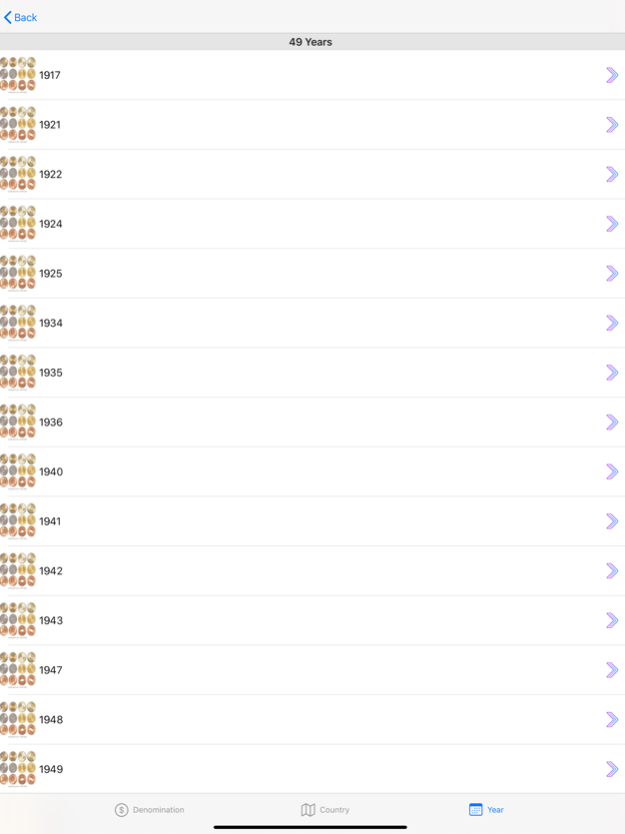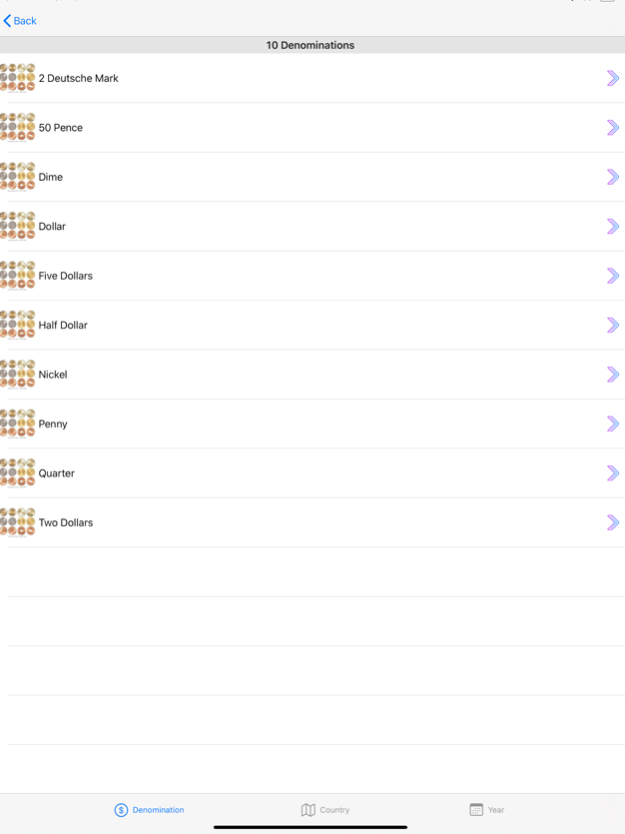My Valuable Coin Collection 1.43
Paid Version
Publisher Description
Our app allows you to keep track of all the coins you've collected, their value, and any other details you want to enter.
Have you ever looked at your coin collection and wondered what it's worth right now? With our app, you can easily find out.
You can sort your coins by denomination, year, quantity, and value, as well as group them by year, country, and denomination, making it simple to find the coins you're looking for.
You can also view the coin images in full screen by double-tapping or tapping the zoom button on the top navigation bar. You can enlarge the image using two fingers to zoom in or out, and use one finger to move the image around while zooming.
We've included a few screen shots from the My Coins Collection iPhone and iPad App to give you an idea of what to expect.
If you have any comments, suggestions, bug reports, or requests for the app, please don't hesitate to send us an email. We're always happy to hear from our users!
Nov 20, 2023
Version 1.43
The Add Coin Menu Item has been removed from the main menu, now you can only add a new coin from the Main List Screen by clicking the + button in the right upper section of the screen.
About My Valuable Coin Collection
My Valuable Coin Collection is a paid app for iOS published in the Food & Drink list of apps, part of Home & Hobby.
The company that develops My Valuable Coin Collection is Bryan Hall. The latest version released by its developer is 1.43.
To install My Valuable Coin Collection on your iOS device, just click the green Continue To App button above to start the installation process. The app is listed on our website since 2023-11-20 and was downloaded 0 times. We have already checked if the download link is safe, however for your own protection we recommend that you scan the downloaded app with your antivirus. Your antivirus may detect the My Valuable Coin Collection as malware if the download link is broken.
How to install My Valuable Coin Collection on your iOS device:
- Click on the Continue To App button on our website. This will redirect you to the App Store.
- Once the My Valuable Coin Collection is shown in the iTunes listing of your iOS device, you can start its download and installation. Tap on the GET button to the right of the app to start downloading it.
- If you are not logged-in the iOS appstore app, you'll be prompted for your your Apple ID and/or password.
- After My Valuable Coin Collection is downloaded, you'll see an INSTALL button to the right. Tap on it to start the actual installation of the iOS app.
- Once installation is finished you can tap on the OPEN button to start it. Its icon will also be added to your device home screen.